Welcome to HLM Bible Academy! All Glory to God.

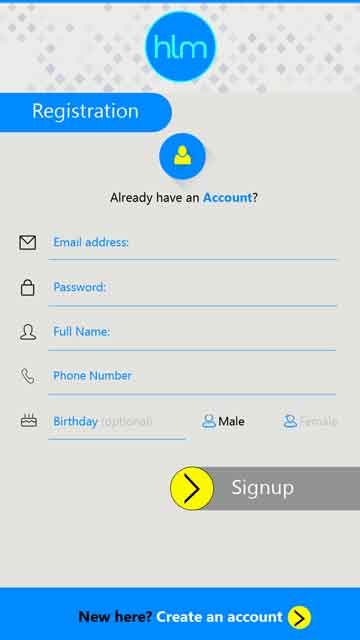
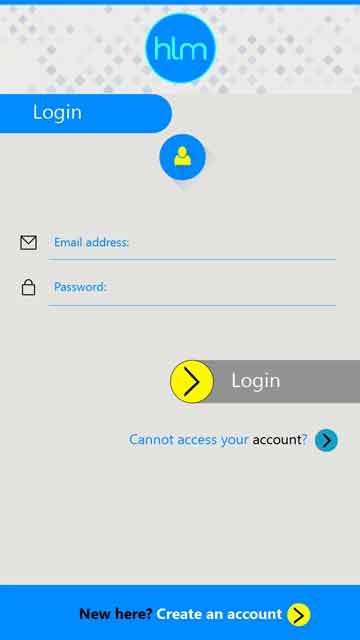


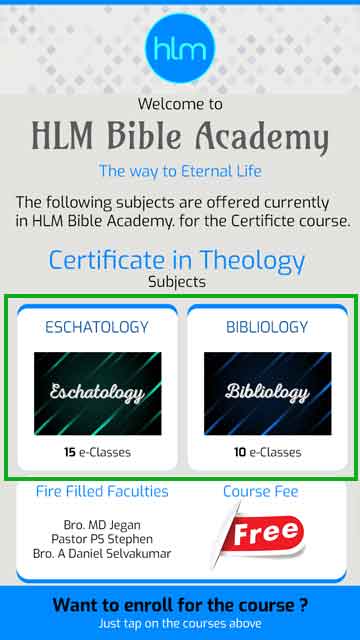
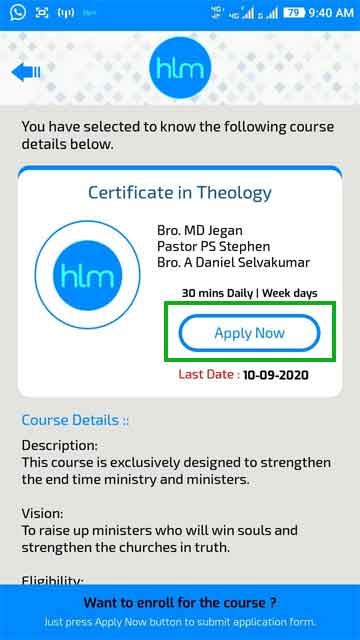
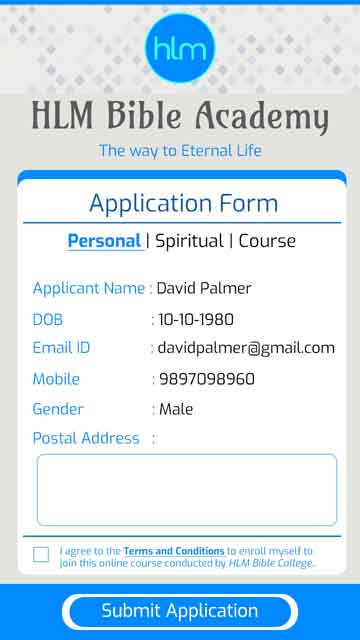
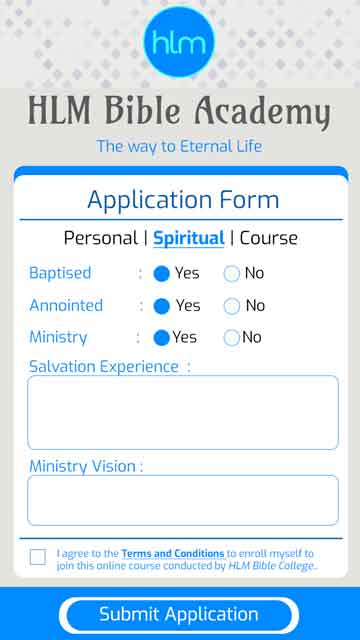
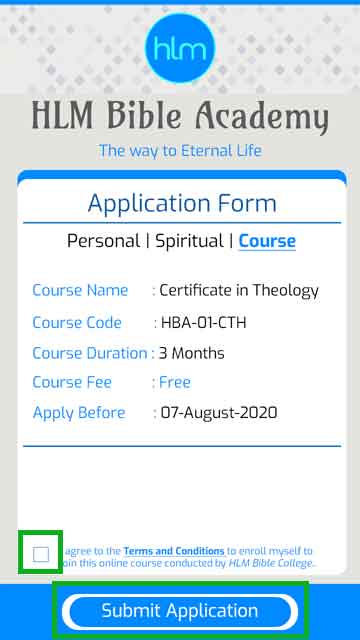
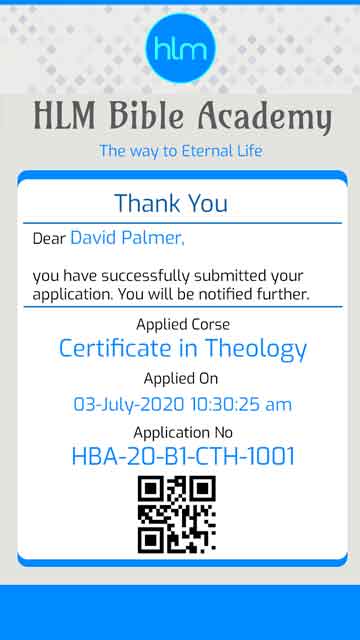
How to Fill Application Form
- Step By Step:
Instruction to Fill the details.
Screen Shots:
Check the screen shots for easy reference.
on the left side.
Application Last Date:
You can submit your application till 15 September 2020
.
Description:
- Download the HLM App from Google Paly Store
- After Installing the App in your Mobile, Register your Details
- After Registration, Login into HLM App with your registered email id or Mobile Number and password
- You can see the HLM App Dashboard
- Click on the e-class icon on the Top Bar
- You can see the HLM Bible Academy Screen, and click on the link at the bottom to apply for the course
- You can see the course and subject details here in this screen
- Click on any of the Subjects listed there and you can see the course instructions
- Click on the Apply Button and the Application form is open now.
- Based on the registration details the form is pre-filled with the relevant details
- You can see three section of the Form here Personal | Spiritual | Course
- Check and fill out the other details as mentioned in the form
- After filling the application form, click on the i agree check box at the bottom
- Now the Submit Application button is enabled and you can submit the application
- Now you will get your application details on the screen
- An a confirmation mail will be sent your registered email id
- That's it. you can access e-Class now through the HLM App.
